ランダムウォークをmatplotlibで表示してみた。
各粒子の動作は乱数で上下左右に動くように設定。
マシンが非力なせいか、粒子数を増やすとgif作成にやたら時間がかかる。
|
1 2 3 4 5 6 7 8 9 10 11 12 13 14 15 16 17 18 19 20 21 22 23 24 25 26 27 28 29 30 31 32 33 34 35 36 37 38 39 40 41 42 43 44 45 46 47 48 49 50 51 52 53 54 55 56 57 58 59 60 61 62 63 64 |
#-*- coding:utf-8 -*- import matplotlib.animation as anm import matplotlib.pyplot as plt import numpy as np import random def pstep(xy): nnum = 0 pnum = 0 while nnum < len(xy): while pnum < 2: rr = random.random() if rr > 0.5: xy[nnum][pnum] = xy[nnum][pnum] + 0.05 else: xy[nnum][pnum] = xy[nnum][pnum] - 0.05 if xy[nnum][pnum] < 0: xy[nnum][pnum] += 10 if xy[nnum][pnum] > 10: xy[nnum][pnum] -= 10 pnum = pnum + 1 pnum = 0 nnum = nnum + 1 def update(i, fig_title, A, xy, total_step): if i != 0: plt.cla() ax.set_xlim(0,10) ax.set_ylim(0,10) pstep(xy) nnum = 0 while nnum < len(xy): plt.plot(xy[nnum][0], xy[nnum][1], "o") nnum = nnum + 1 plt.title(fig_title + ' step = ' + str(i) + '/' + str(total_step)) if __name__ == "__main__": fig = plt.figure(figsize = (10, 6)) fig.set_size_inches(10,10) ax = fig.add_subplot(111) perticle_num = 50 xy = [[0 for i in range(2)] for j in range(perticle_num)] nnum = 0 pnum = 0 while nnum < len(xy): while pnum < 2: xy[nnum][pnum] = random.random() * 10 pnum = pnum + 1 pnum = 0 nnum = nnum + 1 total_step =200 ani = anm.FuncAnimation(fig, \ update, fargs = ('Random Work', 2.0, xy, total_step), \ interval = 100, frames = total_step) ##plt.show() ani.save("Sample_randomwork.gif", writer = 'imagemagick', dpi=50) |
実行した結果が下記。
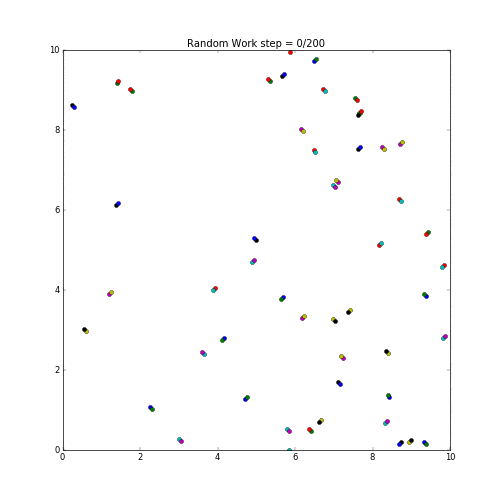
random work sample by python and matplotlib.
